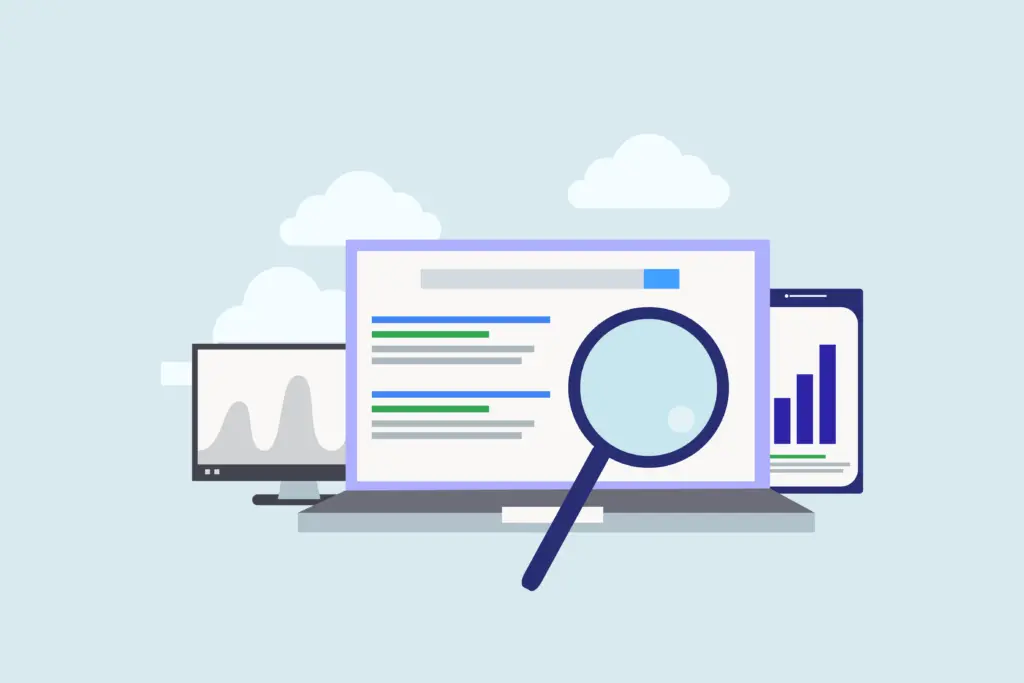
- What is Google Business Profile (GBP) Optimization? Google Business Profile Optimization refers to the process of enhancing the visibility and effectiveness of your business’s online presence on Google’s local search results. This includes ensuring that all information is accurate, adding relevant photos, and responding to reviews to make your business stand out and attract more customers.
- Why is it essential to optimize my GBP? Optimizing your GBP ensures that potential customers get accurate, comprehensive, and appealing information about your business. An optimized profile can lead to higher local search rankings, increased trust, and ultimately more foot traffic and sales.
- How often should I update my GBP? It’s crucial to update your GBP whenever there’s a change in your business, such as new working hours, contact details, or services offered. Regularly checking (at least once a month) and updating your profile ensures that customers always receive up-to-date information.
- Can reviews impact my business’s visibility on Google? Yes, reviews play a significant role. Positive reviews can boost your business’s credibility and ranking on Google. It’s essential to encourage satisfied customers to leave reviews and promptly and professionally address any negative feedback.
- How can I add photos to my GBP? Log in to your GBP account, navigate to the ‘Photos’ tab, and follow the prompts to upload images. Ensure that the photos are high-quality, relevant to your business, and provide a visual insight into your products, services, or venue.
- What should I do if I find incorrect information about my business on Google? If you find any discrepancies, log into your GBP account and edit the necessary information. Once you’ve made the corrections, Google will typically review and update the listing within a few days.
- Can I optimize my GBP for mobile users? Absolutely! Given the increasing number of mobile searches, it’s essential that your profile looks good and functions well on mobile devices. Ensure that your images are mobile-friendly and that all information is easy to view and understand on smaller screens.
- How can I respond to reviews on my GBP? Log into your GBP dashboard and navigate to the ‘Reviews’ section. Here, you can view all reviews and respond to them. Remember to be professional, even when addressing negative feedback. Thanking users for their reviews or addressing concerns can show potential customers that you value feedback and customer satisfaction.
- Is it possible to promote my business using GBP? Yes, through the ‘Posts’ feature. You can share updates, promotions, events, and offers directly on your GBP. These posts can help you engage with your audience and showcase what’s new or unique about your business.
- How can I measure the effectiveness of my GBP optimization? Google provides insights within the GBP dashboard. Here, you can see metrics like search queries that led users to your profile, actions taken by visitors (like clicking on the phone number), and photo views. Regularly checking these insights can help you understand your audience better and tweak your optimization strategies.
- Do I need a physical storefront to create a GBP? No, service-based businesses, professionals, or even those working from home can create a GBP. However, you need to ensure that you choose the right category and provide accurate information about how customers can reach you or avail of your services.
- Are there any guidelines I should follow when optimizing my GBP? Yes, Google has specific guidelines regarding content, photos, reviews, and more. Always ensure that your information is accurate, non-misleading, and follows Google’s guidelines to avoid any penalties or listing removals.
We hope this FAQ helps you understand and leverage Google Business Profile Optimization. If you have more questions, please don’t hesitate to ask or contact us!

